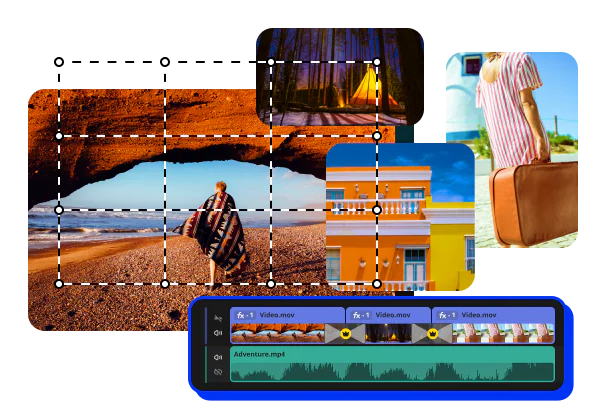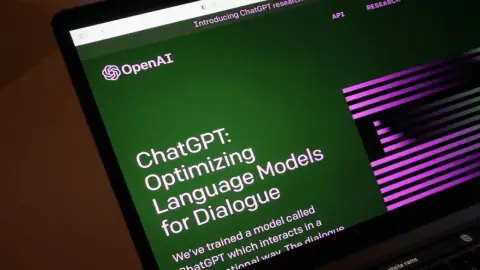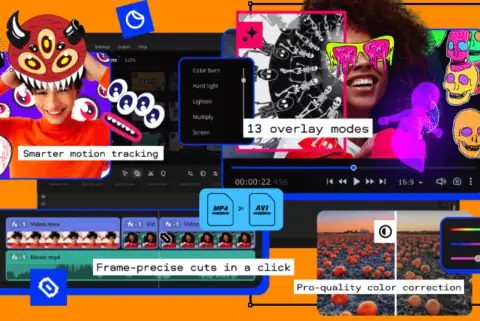
Video content has become an integral part of our lives, whether for personal use, business promotion, or creative expression. To create captivating and professional-looking videos, you need a reliable video editing tool. Movavi Video Editor is one such software that has gained popularity for its user-friendly interface, comprehensive features, and affordability.
Ahead, we will explore the capabilities of Movavi Video Editor and why it might be the best tool for your video editing needs.
Movavi Video Editor
Movavi Video Editor is developed by the software company Movavi, known for its wide range of multimedia solutions. This video editing software is designed to cater to the needs of both beginners and more experienced video editors. Its simplicity and versatility make it a suitable choice for creating anything from simple family videos to professional marketing content.
User-Friendly Interface
One of Movavi Video Editor's standout features is its user-friendly interface. It's an ideal choice for those who are new to video editing, as the layout is intuitive and easy to navigate. The workspace is divided into several sections, including a media bin, a preview window, and a timeline. All the tools and effects are neatly organized, making it simple to locate and apply them.
Movavi Video Editor Key Features
Movavi Video Editor offers a wide range of features that cater to various video editing needs.
Here are some of the key features that make it a top choice:
- Video Editing Tools: The software provides a full suite of video editing tools, including trimming, cutting, merging, and splitting videos. You can also add transitions, adjust playback speed, and rotate or flip your clips.
- Filters and Effects: Movavi Video Editor offers a vast collection of filters, special effects, and transitions. These can add artistic flair and polish to your videos, making them more engaging and visually appealing.
- Text and Titles: You can easily add text and titles to your videos, choosing from a variety of fonts, colors, and animations. This is especially useful for creating intros, outros, and captions.
- Audio Editing: The software allows you to enhance the audio quality of your videos. You can add background music, remove noise, and adjust the volume to ensure that your videos sound professional.
- Chroma Key (Green Screen): Movavi Video Editor supports green screen editing, enabling you to replace the background of your video with any image or video clip. This feature is commonly used in professional video production and creative projects.
- Stabilization and Color Correction: The software includes tools to stabilize shaky footage and adjust colors, brightness, and contrast for a more polished look.
- Pan and Zoom: You can create dynamic and engaging videos by adding pan and zoom effects to your photos and videos, providing a cinematic touch to your content.
Export and Sharing
Movavi Video Editor supports a variety of export formats, allowing you to save your videos in different resolutions and file types. You can also directly upload your videos to YouTube or other social media platforms from within the software. This convenience streamlines the process of sharing your content with your audience.
System Requirements
Before using Movavi Video Editor, it's important to ensure that your computer meets the system requirements. While it doesn't demand extremely high-end hardware, you'll need a decently capable PC or Mac to run it smoothly. Generally, it's compatible with most modern computers, and you can find detailed system requirements on the Movavi website.
Pricing and Versions
Movavi Video Editor offers both free and paid versions. The free trial allows you to explore its features, but it does come with limitations, such as a watermark on exported videos. To unlock the software's full potential, you can purchase the paid version, which is reasonably priced and offers a one-time purchase option, making it cost-effective for individual users and small businesses.
Customer Support
Movavi is known for its excellent customer support. They provide a range of resources, including tutorials, FAQs, and user guides to help you get the most out of the software. Additionally, their customer support team is responsive and ready to assist users with any issues or questions they may have.
Pros and Cons of Movavi Video Editor
Pros:
- User-friendly interface, suitable for beginners.
- A wide range of features and tools for comprehensive video editing.
- Chroma key (green screen) support.
- Affordable pricing with a one-time purchase option.
- Excellent customer support and resources.
Cons:
- Some advanced features may require a learning curve for complete mastery.
- The free trial version adds watermarks to exported videos.
Conclusion
Movavi Video Editor is undoubtedly one of the best tools for video editing, catering to the needs of both beginners and more experienced video editors. With its user-friendly interface, extensive features, and affordability, it stands out as a versatile and accessible choice for those looking to create professional and engaging videos. Whether you're editing family vacation footage or working on a marketing campaign, Movavi Video Editor has the tools to help you achieve your vision. With its wide range of features and intuitive interface, it's a software well worth considering for your video editing needs.