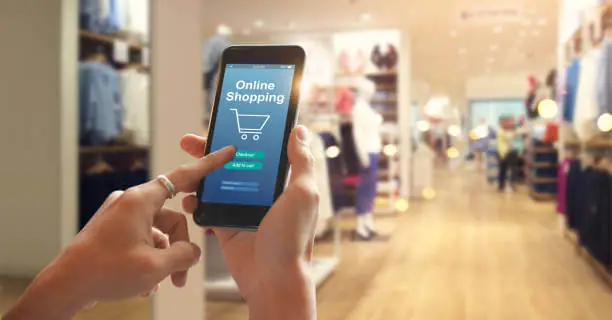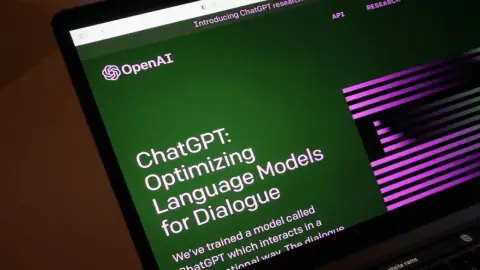The Mac line of computers from Apple is trendy, especially among business and school people. With all this focus on the platform, it makes sense for developers to focus on making Mac apps helpful to users.
These apps are usually worth anywhere from a few dollars to $100 per app. It's not always easy to determine which Mac apps you need to buy to make your computer life easier.
MacPaw has come up with a great way to solve this problem. Setapp is a service for Mac users who want to use many high-quality apps for a low monthly fee. Think of it like the "Netflix" apps for Mac.
Setapp: All You Need To Know
What Exactly Is Setapp?
Setapp is a MacPaw product that requires a paid subscription. Their company developed the widely used Mac optimization program CleanMyMac X. For a single monthly fee, subscribers can use dozens of high-quality programs.
MacPaw does this by striking licensing agreements with these app creators and paying them royalties for downloads and usage. Setapp is legit, and it gives you, the customer, complete control over how much (or how little) value you get out of your monthly subscription.
In January 2017, Setapp debuted with its first stable release. Now tens of thousands of paying customers have found value in the subscription model. Due to their no-credit-card-required 7-day trial, Setapp has attracted as many as 200,000 users.
Payment Plans
Upon its initial release, Setapp advertised a yearly subscription for as little as $69. Current pricing for Setapp is as follows:
• $9.99 per month membership fee (no commitment)
• A yearly membership is available for $107.88 ($8.99/month).
• Students with valid IDs can get a 50% discount ($4.99/month) on their subscription.
What Happens During The Free Trial?
As stated, MacPaw's Setapp Subscription comes with a free 7-day trial. The best thing about this free trial is that you don't have to give your credit card info.
This means you won't have to worry about forgetting to cancel your trial offer and getting billed for it again without your permission. During the 7-day trial period, you can use all of the apps in Seta pp's library without any limits.
Is It Easy To Install And Uninstall Apps?
Some people who want to join Setapp might not do so because they worry about how easy it is to use. MacPaw, on the other hand, made it easy:
How To Install An App On Your Phone Through Setapp
1. Open Setapp
2. Find the app you want.
3. Hit the 'Install' button.
4. Be patient while the installation is finished.
5. Launch the application with a finder or the applications folder to use it freely.
How To Uninstall An App Using Setapp
1. Open Setapp and find the app you want to remove.
2. Select an option from the pull-down menu next to the 'Open' button.
3. Click "Remove."
4. Choose "Remove Application" or "Uninstall Completely."