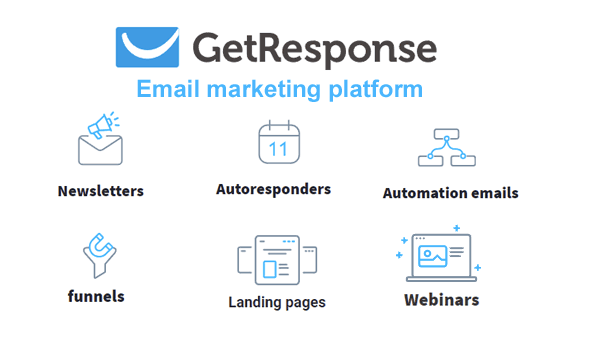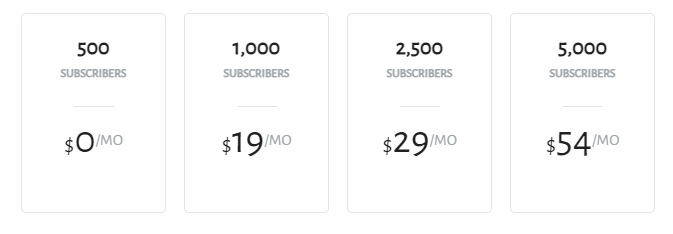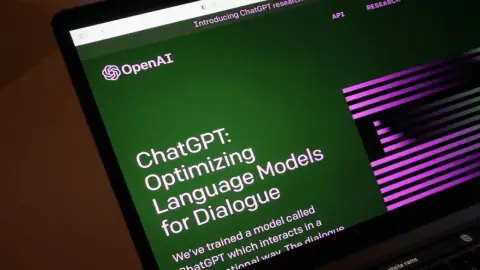GetResponse is an email marketing application that gives you the ability to do the following:
• Create a mailing list and add data to it.
• Send e-newsletters to the subscribers on your list.
• Automate your email marketing using 'autoresponders'.
• View and analyze statistics related to your email campaigns, such as the open rate, click-through rate, number of forwards, and so on.
GetResponse Review
GetResponse Features
Here are GetResponse's Most Essential Features:
• Making marketing and newsletter emails is a breeze with a drag-and-drop email editor. You can edit the content blocks on the canvas by dragging them there. Make your emails more engaging by including media like photos and videos and links to relevant products.
• GetResponse includes over 120 email templates. You can save templates to use again, design in HTML, or start from scratch to make your design.
• The funnel builder enables you to quickly create a functional sales and subscriptions funnel. Sales funnels help you make more money and expand your email subscriber base.
• GetResponse has a plethora of email automation features. It is possible to make autoresponders, triggered emails, and drip campaigns. GetResponse's automation includes a lead-scoring feature for quickly identifying the most promising leads.
• GetResponse lets your test emails and landing pages with an A/B testing wizard, and the best version is automatically chosen as the winner.
• Create landing pages quickly and easily with our drag-and-drop page builder. The landing page builder on GetResponse allows for integrating various media types, such as forms and videos. GetResponse handles hosting for you because they host the pages themselves.
• GetResponse has a helpful support team. A knowledge base, a help center, and email and chat support are available 24 hours a day, seven days a week.
• Your GetResponse account can be integrated with any CRM or eCommerce platform. You can build your integrations using the GetResponse API or Zapier.
GetResponse Pricing & Plans
GetResponse has four premium packages: Email Marketing, Marketing Automation, Ecommerce Marketing, and MAX. There are distinct features included in each of these packages.
GetResponse Free is the name of a free plan that can be used for available email marketing. Although you can send unlimited emails, this plan is only for those with fewer than 500 subscribers. Its prices fall in the middle of the spectrum compared to other email marketing software. On the other hand, if you want to access marketing automation or e-commerce features, you could pay a lot more than you had planned.
There are two different options available for the MAX plan.
'Max' and 'Max2'. These plans are designed for businesses that require the most sophisticated capabilities available at the enterprise level. Get in touch with customer support to learn more about these plans. They will inform you of the optimal choices available based on the size of your contact list and the objectives you wish to achieve with your marketing efforts.
You can get more information by viewing the pricing page for GetResponse.
Is GetResponse Your Ideal Newsletter Service?
GetResponse stands out as one of the few newsletter tools we've tried and found to be purpose-built for inbound marketing. It has flexible signup forms, and you can also add Recaptcha to stop bot attacks. Leads can be captured and nurtured with the help of tools like an intuitive landing page editor, seamless Google Analytics integration, and sophisticated automation for email segments. Moreover, they can be used to host both real-time and recorded webinars.
Their Conversion Funnel feature allows you to do all of this in an organized manner and easily track where’s converting best.